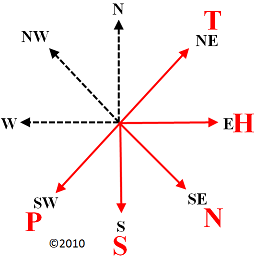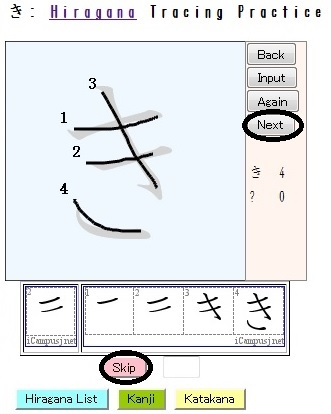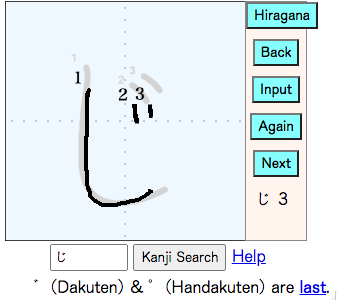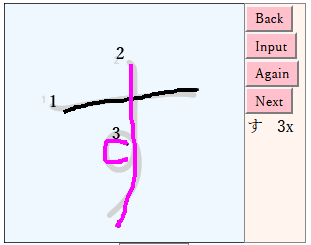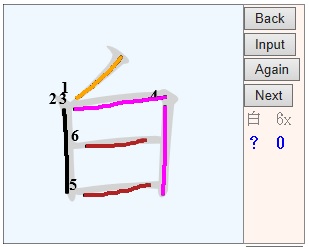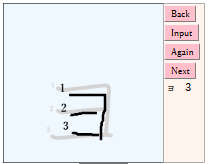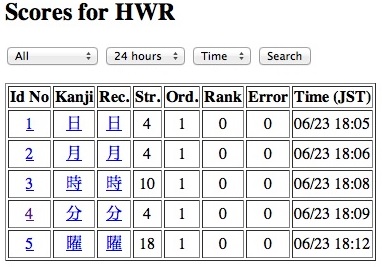Procedure for autonomous kanji learning
1st: Edit your text in the following field.
2nd: Click a button of "Go to Hand-Tracing".
3rd: Hand-tracing on your smart phone.
4th: After tracing, click a button of "Next".
5th: Repeat above 3rd to 4th.
1- Edit Text for Hand Tracing in Favorite Order.
次のテキストフォームに
記述した
文字の
順に
なぞり練習ができます。
Start Button / なぞり書き
練習
開始ボタン
3- List for Kanji Tracing Practice
漢字の
順になぞり
練習のリスト
クリックすると上のテキストフォームに
挿入されます。
- 私はJohnです。 (Click a button of "Go to Hand-Tracing" for 2 times / 2-のボタンを2回クリック)
1st: Click above and edit your English name.
2nd: Click a button of "go to Hand-Tracing", then your English name is automatically translated to Japanese katakana.
For an example, "私はJohnです。" to "私はジョンです。".
3rd: Click again a button of "go to Hand-Tracing" for tracing in the order. You can write your English name in Japanese on your smart phone.
If your English name is not correctly translated, please send us your name in English.
English
Name | Japanese
Katakana | Last Updateed |
| Arum | アルム | 2022/12 |
- わたしはAshleyです。大学生です。小学生と中学生と高校生の兄弟がいます。
- 15 Stroke Primitives and 10 Kanji Grammatical Alphabets - 画文法アルファベット
㇀, 一, 、, I, ノ, 𠃌, L, フ, レ
く, ∠, ㇉, ㇈, 乙, 𠄎, A, 八, 人
入, 丁, 王, K, 水, E, 区
5 Permitted and 3 Inhibited Directions for Kanji
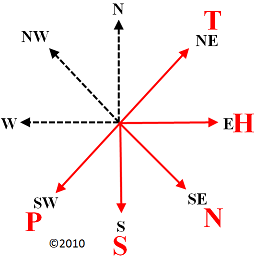
- Hiragana - ひらがな
- Katanaka - カタカナ
- Similar Hiragana-にたかな
- Similar Katakana-にたカナ
- Genki-げんき
- Genki Chap. 3 All Kanji
日, 本, 人, 月, 火, 水, 木, 金, 土, 曜
上, 下, 中, 半
- Genki Chap. 4 All Kanji
山, 川, 元, 気, 天, 私, 今, 田, 女, 男
見, 行, 食, 飲
- Genki Chap. 5 All Kanji
東, 西, 南, 北, 口, 出, 右, 左, 分, 先
生, 大, 学, 外, 国
- Genki Chap. 6 All Kanji
京, 子, 小, 会, 社, 父, 母, 高, 校, 毎
語, 文, 帰, 入
- Genki Chap. 7 All Kanji
員, 新, 聞, 作, 仕, 事, 電, 車, 休, 言
読, 思, 次, 何
- Genki Chap. 8 All Kanji
- Genki Chap. 9 All Kanji
- Genki Chap. 10 All Kanji
- Genki Chap. 11 All Kanji
- Genki Chap. 12 All Kanji
- Genki Chap. 13 All Kanji
- Genki Chap. 14 All Kanji
- Genki Chap. 15 All Kanji
- Genki Chap. 16 All Kanji
- Genki Chap. 17 All Kanji
- Genki Chap. 18 All Kanji
- Genki Chap. 19 All Kanji
- Genki Chap. 20 All Kanji
- Genki Chap. 21 All Kanji
- Genki Chap. 22 All Kanji
- Genki Chap. 23 All Kanji
- Minnano Nihongo - みんなの日本語
- Nakama - なかま
- Yokoso - ようこそ
- Marugoto - まるごと
- Educational - 小学校1学年教育漢字
- Educational - 小学校2学年教育漢字
- Educational - 小学校3学年教育漢字
- Educational - 小学校4学年教育漢字
- Educational - 小学校5学年教育漢字
- Educational - 小学校6学年教育漢字
- Similar Kanji - 類似漢字
- Care Nursing - 介護 / 看護
- Important Radicals - 重要な部首
冫, ⺡, 冖, 宀, 癶, 阝, 卩, 亠, 凵, 彳
幺, 夂, 厂, 广, 尸, 疒, ⻌, 廴, 弋, 殳
戈, 禾, 釆, 隹
- All Radicals - 全 部首等
4- Browsers
Please latest browsers such as IE11, Safari6, Chrome27, Firefox21, or Opera12 for HTML5.
HTML5技術を使用しているので、最新版のブラウザをご使用ください。
5- Fonts
Please setup Educational Fonts for PC or Mac
パソコンの
教育用
教科書フォント
設定法.
An example of educational font and hand-tracing "ki" for PC
教科書フォントとなぞり
練習の
例
「き」
After hand-tracing, click a "Next" button.
書きが終わったら、Nextボタンを押す。
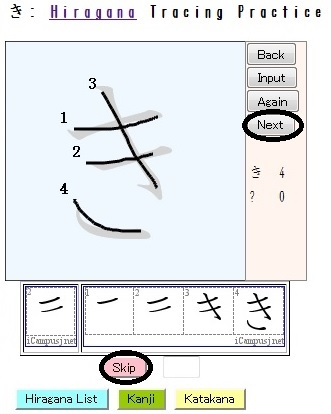
You can also use free Japanese fonts with stroke order numbers.
Please download from "Kanji stroke order font" and install.
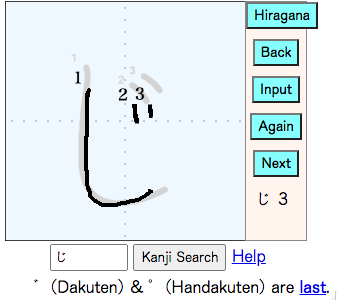
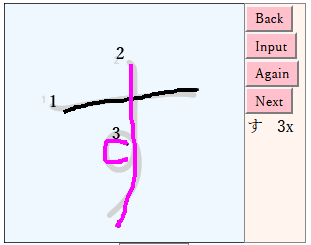
Color Rules for Stroke Order Errors
6: For teachers/先生方へ
- Student's wrinting characters are automatically judged by a system of Kanji hand-writing recoginition so that the system is useful for autonomous kanji learning.
漢字なぞり書き後、漢字認識エンジンにより正誤が自動で判断されるので、自律学習に役立ちます。
特に、2020年は、コロナ禍で、ひらがな、カタカナ、漢字の書き取りノートを集め、添削し、返却することができなくなっています。
しかし、このAI教師(Artificial Tearchers Using AI Technology,
手書き漢字認識アプリ)は、
24時間365日休まずに働いてくれますので、
生徒の自律学習ツールとしてぜひご推薦ください。
なお、手書きひらがな認識の利用数が、
昨年同期と比較して4倍に増えていることから、
我々は、2020年はコロナ禍による「AI教師元年の年」だと考えています。
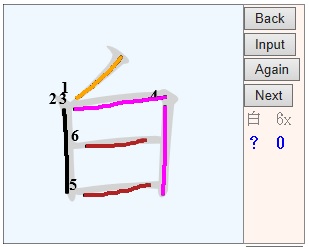
Red: Inhibit Directions
Orange: Reverse Directions
Purple: Split or Marge Strokes
Brown: Order Error Strokes
Black: Correct Strokes
"6x" in above figure means 6 strokes and a mark of stroke errors.
- In a case of small characters such as "ャュョッゃゅょっ", please trace lower half part in drawing area.
"ャュョッゃゅょっ"は、下半分にトレースしてください。
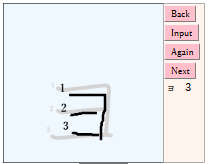
- Please directly link to this page by the following style on your class web pages.
クラスのウェブページにリンクを作ると、授業案に合わせた練習ができます。
-
<a href = "https://www.icampusj.net/u/tracing.jsp?k=日月時分曜">日月時分曜</a>
-
<a href = "https://www.icampusj.net/u/tracing.jsp?h=あいうえお">あいうえお</a>
-
<a href = "https://www.icampusj.net/u/tracing.jsp?j=アイウエオ">アイウエオ</a>
- Your students can get hand-tracing scores after login.
学生が、ログイン後になぞり書きをすると、その結果は保存され、学習記録として確認できます。
An example of hand-tracing scores.
手書きスコアの表示例
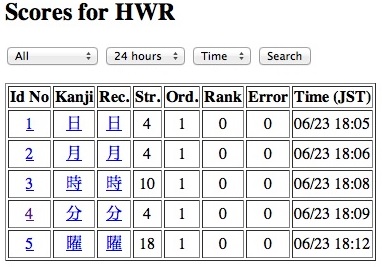
- You can use free Japanese educational fonts for personal.
Please access for details.
小学校の教育漢字(1,006字)を含むひらがなやカタカナの教科書体フォント(1,365字)が、利用登録すると、個人利用の場合、無料で使用できます。学生向けとしてご活用ください。
なお、先生が、クラスで使用する場合は、購入が必要です。
インストールの方法などは、詳細のページを参照ください。
- Kanji Stroke Grammar / 漢字画文法
- Known Bugs / 既知のバグ
- For single letter tracing, please click letter-links in above list after reloading this page.
連続した文字のなぞり書き練習を優先とした仕様のため、1個毎の文字のなぞり書きをしたい場合は、このページを再読み込みしたのち、上記のリストのリンクを、クリックしてください。
- In Hiragana handwriting recognition of 1 stroke, errors offen occur.
特に、1文字のひらがな認識において、認識誤りが多く発生しています。
FAQを、参照してください。
HWR -
Kanji -
Kana -
Podcast -
Links -
Login
If you have any question, please mail to us.