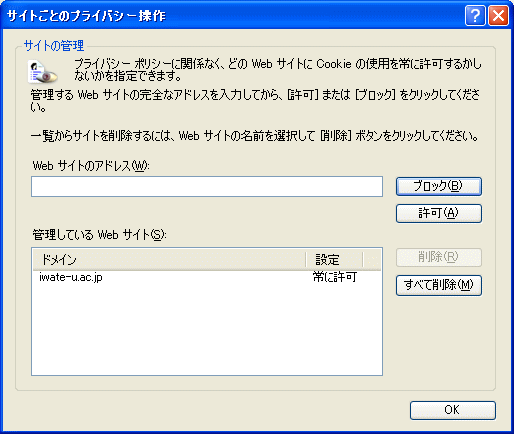Internet Explorer 10.0 Internet Explorer 9.0 Internet Explorer 8.0 Internet Explorer 7.0
- Windows
IE 7.0 for Windows(Nov. 2, 2006)
- Macintosh
Microsoft finished IE development(2003.6.13) and IE support(2005.12.31).
Please use Safari.
IE 5.2.3 for Maintosh (OS X)
IE 5.1.7 for Machintosh (OS 8,9)
| Environment | Status |
| Language Depend on Browser's 1st Language ブラウザの最上位言語の設定に依存します。 「にほんご」は、"ja" (Japanese)を指定してください。 "ja"以外は、「English」になります。 |
English |
| Cookie | OK |
| JavaScript |
|
| Java Applet | |
| Audio Test | Audio Play |
| MathML |
Tools - Internet Options - General
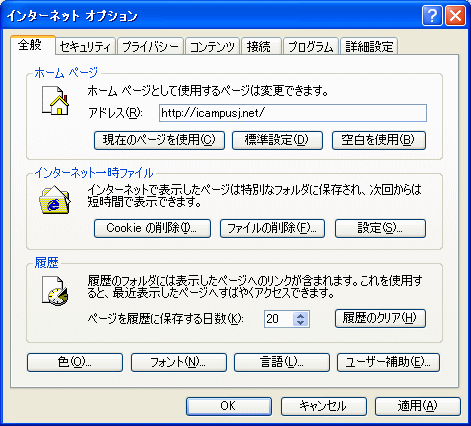
Tools - Internet Options - General - Security - Enabel to Script
Tools - Internet Options - General - Security - Enabel to Java Applet
Tools - Internet Options - General - Privacy/プライバシー
- Privacy Setup:
Set to High Security
Click Site Option
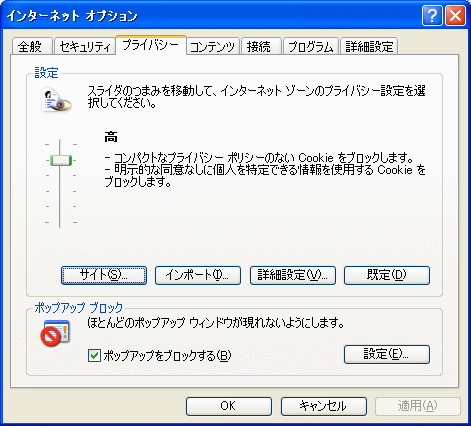
- Set Web Site Address
Set a URL to http://www.icampusj.net.
Click a Permission Button.
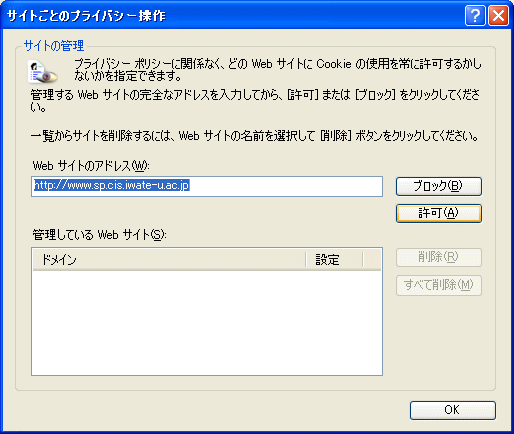
- Accepted Web Site Address
Click a OK Button.